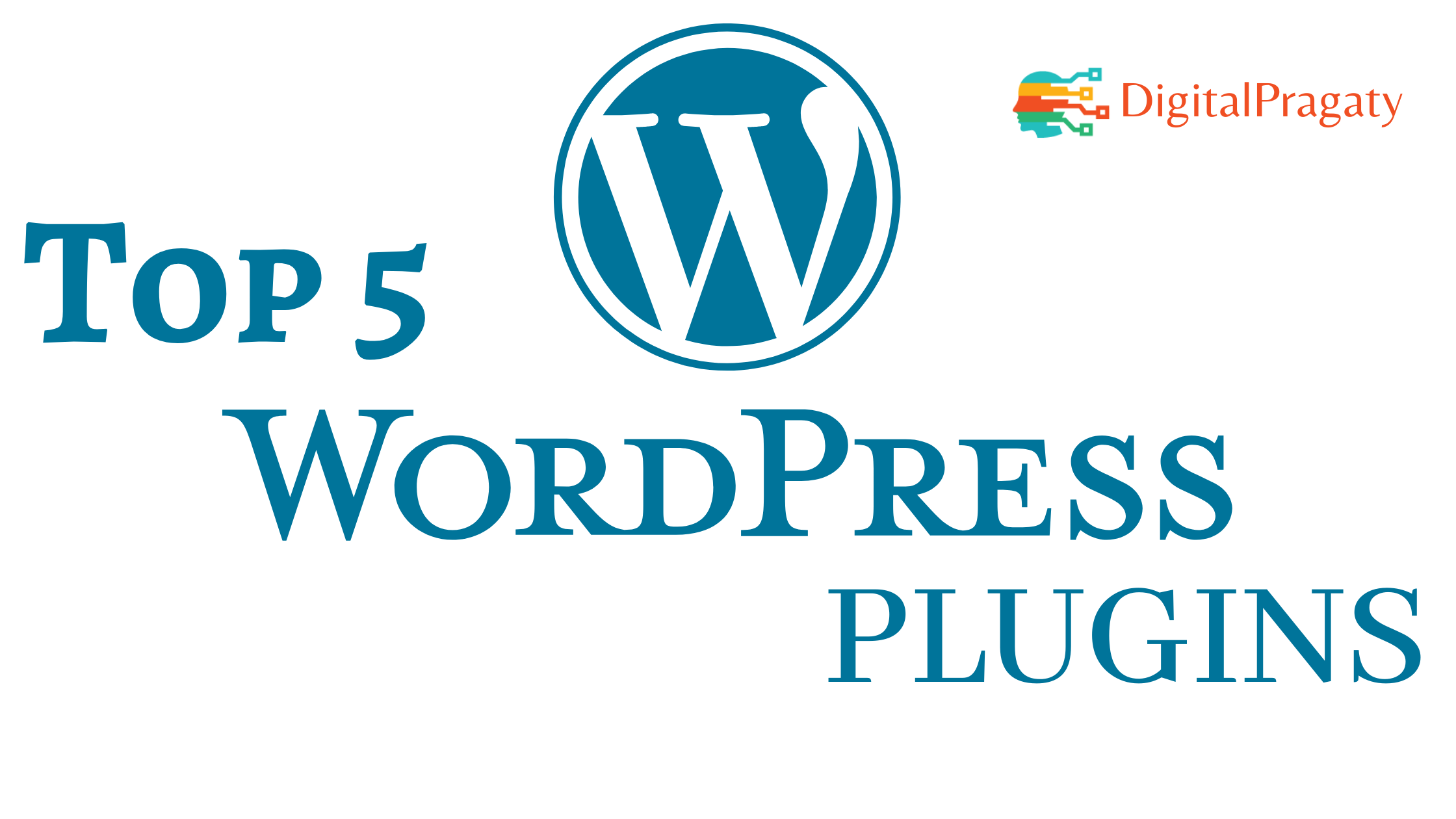
Top 5 WordPress Plugins
As per the recent study, 40% of the websites are built on WordPress, which includes CMS and custom-coded CMS. When talking about websites built on WordPress, plugins come into the picture. If you don’t know much about the plugin, it is basically a software or an app that contains a set of different functions that can be added to a website (WordPress) and can add new features in publishing your content.
These plugins are coded in PHP language and can integrate seamlessly with them. Whatever you want to add to your website, there is a specific plugin for it. These plugins work as a weapon for those who don’t know to code. Below are some of the examples of what you can create with the help of these plugins:
- Your own Online Store
- Create a Job board
- Build a business directory
- Build your niche website like photography, travel, food, etc.
- Portfolio websites, and many more.
With the help of WordPress, you can do whatever you want to. If you are not able to find the relevant feature in your default site, you can install a plugin that is similar to installing an app on your smartphone. WordPress has given unlimited power to businesses to build their own space.
When you are installing any plugin, it is very important to choose the correct and the relevant one as many of the users of WordPress get confused at the time of choosing the relevant one, especially in eCommerce websites. You need to do some research before installing one as it can and will definitely create more and more opportunities for your business.
How to find Relevant WordPress Plugins and Install them:
In order to find the relevant plugins, the very first thing you need is to go to your dashboard and can locate it on the left sidebar under appearance as per the image below:
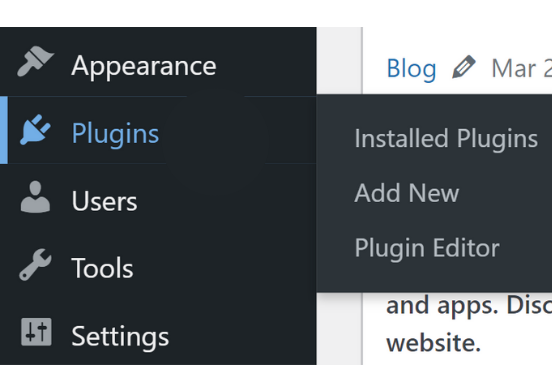
There are some pre-installed plugins in the theme that you are using in WordPress. But if there are not, don’t worry, you can click on add new and there will be a new window with multiple options such as Featured, Popular, Recommended, etc., with the search options as well where you can look out for the relevant plugin as per your business. As there will be a directory of the plugins, first of all, you need to review the results of a particular plugin and then you can go ahead with the installation which is next to it.
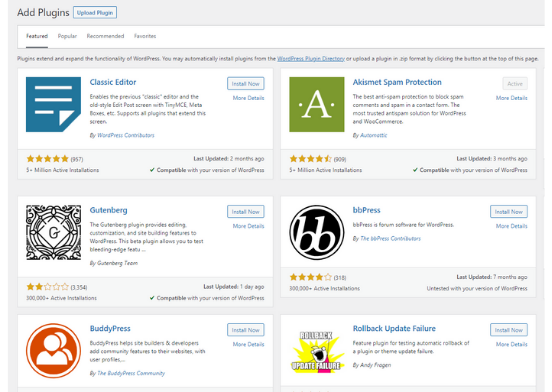
At the starting of your plugin search, you may find it very difficult to finalize which one to choose or not. There is also a misconception that if you install many plugins, your website will perform slow. The truth is that poorly coded plugins are the reason behind the slow performance of your website. There are many plugins that are available for free but yes, there are some paid ones as well.
Below are the Top 5 WordPress Plugins that can be useful for your website:
1. Yoast SEO: The best SEO plugin available in WordPress. Yoast was founded in 2010, and since then Yoast is one of the top and best ways to perform SEO. They provide a variety of plugins that can be used as per one’s requirement.
a) Local SEO for WordPress: If you own a business and want to improve your local ranking, this plugin will help you in achieving the ranking easily. The plan starts from $69 which is for 1 site and they provide 1-year free updates and support. It helps in showing up in the local search, standing out in the Google Maps results, and also add Google Maps with a route planner.
b) News SEO for WordPress: The plan starts from $69 which is for 1 site and they provide 1-year free updates and support. It helps in optimizing your site for Google News and tells Google about your news article, creates XML News sitemaps, and immediately tells Google whenever a new post is published on your site.
c) Video SEO for WordPress: It helps in increasing the search options of your videos along with showing your videos on Google and making them responsive through fitvids.js. Apart from this, it also helps in enhancing the sharing of the posts as well. The plan starts from $69 which is for 1 site and they provide 1-year free updates and support.
d) Yoast WooCommerce SEO: With the help of this plugin, you can drive more traffic to your online store, can make your product stand out in the search results. Apart from this, it adds extra SEO features to your WooCommerce store and you can Get best practice technical SEO for eCommerce, automatically. It gives you a preview of your product what and how it will look like in the search result. It helps in improving your breadcrumb navigation and helps in upgrading your social media.
The plan starts from $69 which is for 1 site and they provide 1-year free updates and support. The price of Premium Yoast SEO starts from $89 for 1 site to $756.50 for 10 sites which include a discount of 15% as well. So, do not wait anymore and grab Yoast SEO and start ranking in the search engine.
2. Elementor Website Builder: This plugin enables you to create beautiful WordPress websites spontaneously, workwise, and without having to write code. With the help of this plugin, you can design, customize your website’s essential in Elementor Theme Builder.
With the pro version, you can have more than 50 pro widgets. You can also use the animations with motion effects with parallax scrolling, vertical and horizontal scrolling, can transparent the image as per requirement. With the pro version, you can have more than 300 design templates to work on. It will help you in creating the landing page, customized pop-ups, page templates, designer-made page blocks.
This plugin has 2 options: one is Elementor, which is available for free and the second one is Elementor Pro available in the paid option. Obviously, the paid one contains more features and once you have worked on this plugin, you will not hesitate in purchasing the pro version of this plugin.
They have 5 categories in the pro version: Essential (for 1 site, $49 per year), Advanced (for 3 sites, $99 per year), Expert (25 websites, $199 per year), Studio ($499 for 100 websites per year), and Agency ($999 for 1000 websites per year). They provide a money-back guarantee on all plans for 30 days if you are not satisfied with their services or product.
3. Akismet Spam Protection: This plugin is used to prevent spam comments or form submission on your website and is used by a minimum of 5 million users. The major features include in Akismet are:
- The most important role Akismet plays is the discard feature. It blocks the spam and saves the disk space resulting in a good speed of the website.
- Checks all the comments and filters the ones which look like spam automatically.
- To prevent the misleading link, it shows the URL in the comment section.
- Moderators can view the count of approved comments for each user.
Talking about the price plan depends on your pocket if you want to spend on a monthly basis or yearly. Basically, they provide two types of services – Personal and Commercial. But in commercial, they have divided it again into two segments: Plus, and Enterprise.
For personal use, you can pay what you can and you will get only the spam protection but when talking about the commercial one, as mentioned above for Plus (which is basically for professionals, commercials sites, and blogs), they charge $10 per month but if you opt for the yearly plan, the charges will be $8.33.
In this plan, you will get Spam protection, 10K API calls/month, one site, and priority support but if you are going for the Enterprise one (which is basically for the protection of large networks or multisite installation), they charge $50 per month but again, if you are opting out for the yearly plan, the charges will be reduced to $41.67. In this plan, you will get Spam protection, 60K API calls/month, unlimited sites, and priority support.
4. WooCommerce: Choice of millions of eCommerce businesses, WooCommerce is a customizable, open-source eCommerce platform on WordPress. WooCommerce started in 2008 as Woo Themes and in 2017, they decided to focus exclusively on eCommerce working in 32 different countries with more than 150 team members.
All you need to do is install this plugin to your theme and you can set up your online store in minutes with secure payment gateways, configurable shipping options, and much more. Apart from the plugin, WooCommerce also comes in as an app by which you can manage your business from anywhere anytime. This free plugin improves user experience and offers hundreds of themes and extensions.
With the help of these themes or extensions, you can make your website more flexible as per the users and attractive enough for new visitors. This plugin is easy to use that you can apart from your selling your products or services in the physical form, you can sell them digitally on your website.
The premium feature makes more customization options for your eCommerce store. More than 4 million users are currently using this plugin with more than 120 million all-time downloads. Many digital marketing services are using this plugin these days for their eCommerce clients to attract them and provide a satisfactory service.
5. Shopify: Shopify is the best plugin for eCommerce businesses. After using this plugin, anyone can start their own business online, and can start online selling their services or products (registration of the business is mandatory).
You do not need any kind of payment gateways, shipping, or tax calculator. You can use it directly and can start trading as well once you are done with the sign-in procedure. It is one of the platforms of eCommerce that is on pace and easy to use for non-technical ones.
Talking about the pricing and plans, the basic plan of Shopify starts from $29 per month, which is suitable for new businesses or online businesses new to in-person selling. For the growing businesses with 1 retail store, they charge $79 per month and $299 suits the best-growing businesses with 2 or more retail stores. You can have staff accounts based on the plan you opted for including inventory location, sales channels, manual order creation, discount codes, and many more.


